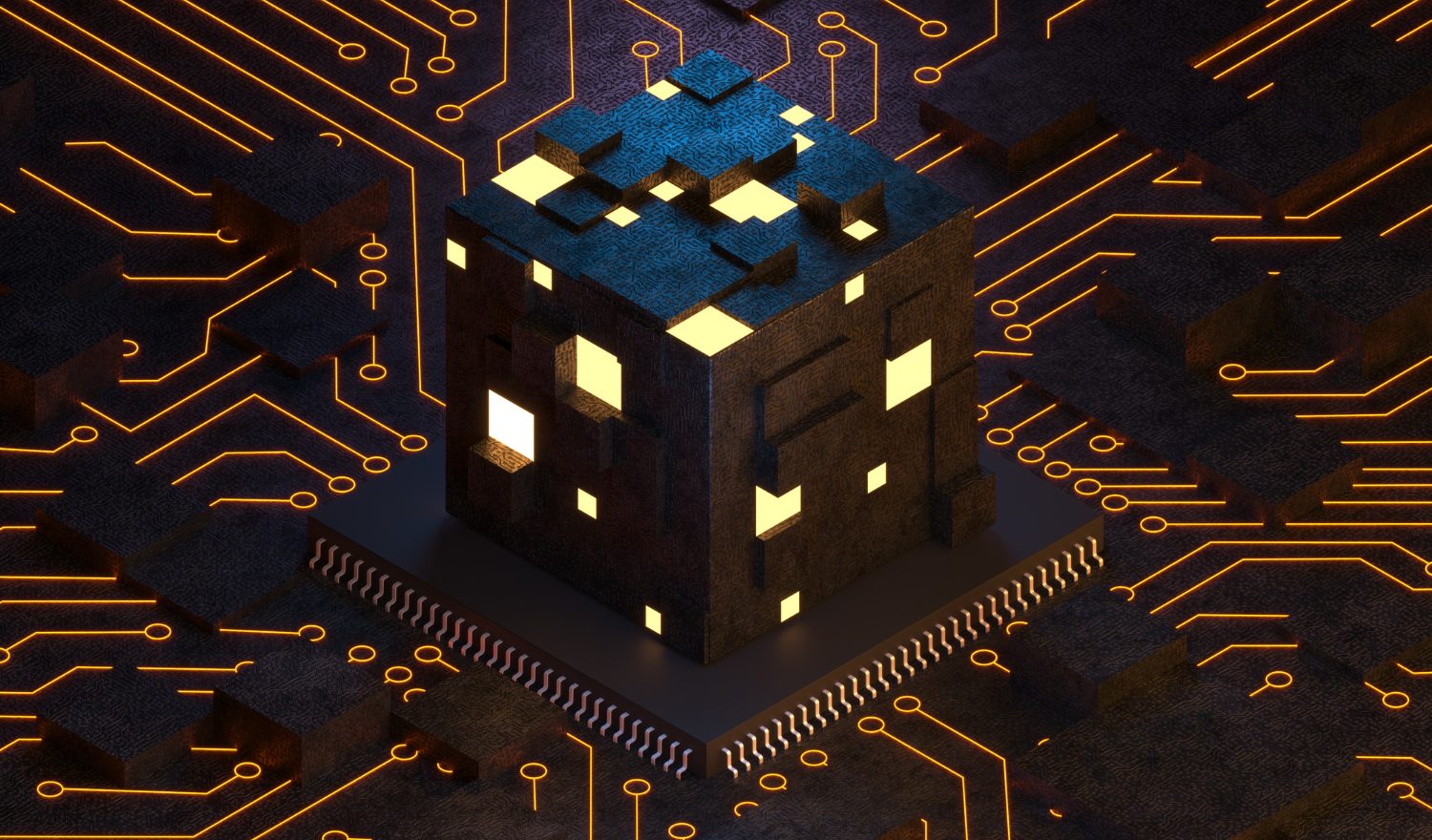Introduction: The Imperative of Automation in Modern Blogging
In the contemporary digital landscape, content creation and management have become pivotal for establishing a robust online presence. WordPress, a leading content management system (CMS), empowers countless individuals and organisations to publish and manage their digital content efficiently. However, the manual handling of repetitive tasks, such as creating, editing, and scheduling posts, can be time-consuming and resource-intensive. This is where automation tools like n8n come into play, offering a seamless and efficient way to streamline blogging workflows.
Blog automation transcends mere convenience; it is a strategic imperative. According to a study by the Content Marketing Institute, businesses that automate their marketing processes experience a 45% increase in marketing-qualified leads. Automation not only enhances productivity but also ensures consistency and accuracy in content delivery. By integrating WordPress with n8n, bloggers and content creators can unlock new levels of efficiency, freeing up valuable time to focus on strategic content planning and creation.
This article elucidates the synergistic potential of WordPress and n8n, providing a comprehensive guide on how to leverage these tools to automate various aspects of blog management. We will explore practical examples, step-by-step instructions, and real-world applications to demonstrate the transformative impact of automation on blogging workflows. Whether you are a seasoned blogger or a novice content creator, this guide will equip you with the knowledge and skills to harness the power of WordPress and n8n for enhanced productivity and streamlined content management.
Understanding WordPress and Its Ecosystem
WordPress, since its inception in 2003, has evolved into the world’s most popular CMS, powering over 40% of all websites on the internet. Its open-source nature, coupled with a vast ecosystem of plugins and themes, makes it an ideal platform for bloggers, businesses, and organizations of all sizes. WordPress offers a user-friendly interface, extensive customization options, and robust content management capabilities, making it accessible to both technical and non-technical users.
The WordPress ecosystem comprises thousands of plugins and themes, each designed to extend the functionality and design of WordPress websites. Plugins range from SEO optimization tools and security enhancements to e-commerce solutions and social media integrations. Themes, on the other hand, provide a framework for the visual appearance of a website, allowing users to create a unique and engaging online presence. The flexibility and extensibility of WordPress make it a versatile platform for a wide range of applications.
Moreover, WordPress boasts a REST API, which enables seamless integration with other applications and services. This API allows developers to programmatically interact with WordPress, creating, reading, updating, and deleting content. The REST API is a cornerstone of WordPress automation, enabling tools like n8n to connect and interact with WordPress websites in a secure and efficient manner. Understanding the capabilities of the WordPress REST API is crucial for leveraging the full potential of blog automation.
n8n: A Versatile Workflow Automation Tool
n8n is a free and open-source workflow automation platform that empowers users to connect various applications and services to automate repetitive tasks. With its node-based visual interface, n8n allows users to create complex workflows without writing a single line of code. It supports a wide range of integrations, including WordPress, Google Sheets, Slack, and many more, making it a versatile tool for automating various business processes.
One of the key features of n8n is its ability to handle complex logic and data transformations. Users can use built-in nodes to perform operations such as filtering, mapping, and aggregating data, enabling them to create sophisticated workflows that meet their specific needs. n8n also supports conditional branching, allowing workflows to adapt to different scenarios based on predefined rules. This flexibility makes n8n a powerful tool for automating even the most intricate blogging workflows.
Furthermore, n8n offers robust error handling and logging capabilities, ensuring that workflows run smoothly and reliably. Users can monitor the execution of workflows in real-time, identify and resolve errors quickly, and track the performance of their automation processes. n8n’s scalability and security features make it suitable for both small-scale and enterprise-level deployments. By integrating n8n with WordPress, bloggers can automate a wide range of tasks, from content creation and scheduling to social media promotion and analytics reporting.
Automating WordPress with n8n: Practical Examples
Integrating WordPress with n8n opens up a plethora of automation possibilities. Here are some practical examples of how you can leverage these tools to streamline your blogging workflows:
- Automatic Post Creation: Automatically create WordPress posts from data sources such as Google Sheets, RSS feeds, or databases. For example, you can create a workflow that monitors a Google Sheet for new entries and automatically creates a draft post in WordPress for each new entry.
- Scheduled Post Publishing: Schedule WordPress posts to be published at specific times based on predefined criteria. You can create a workflow that retrieves posts from a database and schedules them to be published on specific dates and times.
- Content Updates and Modifications: Automatically update or modify existing WordPress posts based on external triggers or data changes. For example, you can create a workflow that updates a post’s content when a corresponding entry in a database is modified.
- Social Media Promotion: Automatically share new WordPress posts on social media platforms such as Twitter, Facebook, and LinkedIn. You can create a workflow that triggers when a new post is published and automatically shares it on your social media channels.
- Comment Moderation: Automate the process of moderating comments on your WordPress posts. You can create a workflow that automatically flags or deletes comments based on predefined keywords or criteria.
These examples demonstrate the versatility of WordPress and n8n in automating various aspects of blog management. By combining these tools, bloggers can save time, improve efficiency, and focus on creating high-quality content that engages their audience.
Step-by-Step Guide: Connecting WordPress and n8n
Connecting WordPress and n8n involves a few simple steps. Here’s a step-by-step guide to help you get started:
- Install and Configure n8n: Download and install n8n on your local machine or server. Follow the instructions in the n8n documentation to configure n8n and set up your user account.
- Install the WordPress Plugin: Install and activate the “WP REST API” plugin on your WordPress website. This plugin enables the WordPress REST API, allowing n8n to communicate with your website.
- Create a WordPress Application Password: In your WordPress user profile, create a new application password. This password will be used by n8n to authenticate with your WordPress website.
- Create a New n8n Workflow: In n8n, create a new workflow and add a WordPress node. Configure the WordPress node with your website URL, username, and application password.
- Test the Connection: Test the connection between n8n and WordPress by retrieving a list of posts or creating a new post. If the connection is successful, you can start building your automation workflows.
By following these steps, you can easily connect WordPress and n8n and start automating your blogging workflows. The n8n documentation provides detailed information on how to configure the WordPress node and use it to perform various actions on your WordPress website.
Advanced Automation Techniques and Best Practices
Once you have mastered the basics of connecting WordPress and n8n, you can explore more advanced automation techniques to further enhance your blogging workflows. Here are some advanced techniques and best practices to consider:
- Using Webhooks: Use webhooks to trigger n8n workflows in real-time when specific events occur in WordPress. For example, you can create a webhook that triggers when a new post is published, allowing you to automatically share it on social media or send an email notification to your subscribers.
- Data Transformations: Use n8n’s data transformation nodes to manipulate data before sending it to WordPress. For example, you can use the “Function” node to format data, the “Merge” node to combine data from multiple sources, or the “Filter” node to filter data based on specific criteria.
- Error Handling: Implement robust error handling in your n8n workflows to ensure that they run smoothly and reliably. Use the “Try/Catch” node to catch errors and handle them gracefully, preventing your workflows from crashing.
- Logging and Monitoring: Use n8n’s logging and monitoring capabilities to track the performance of your automation workflows. Monitor the execution of workflows in real-time, identify and resolve errors quickly, and track the usage of your automation processes.
- Security Considerations: Secure your n8n workflows by using strong passwords, encrypting sensitive data, and limiting access to your n8n instance. Follow the security best practices outlined in the n8n documentation to protect your data and prevent unauthorized access.
By implementing these advanced techniques and best practices, you can create robust and efficient automation workflows that streamline your blogging processes and enhance your productivity.
Conclusion: Embracing the Future of Blogging with Automation
In conclusion, the integration of WordPress and n8n offers a powerful solution for automating various aspects of blog management. By leveraging the capabilities of these tools, bloggers can streamline their workflows, save time, and focus on creating high-quality content that engages their audience. From automatic post creation and scheduled publishing to social media promotion and comment moderation, the possibilities for automation are endless.
As the digital landscape continues to evolve, automation will become increasingly crucial for bloggers and content creators who want to stay ahead of the curve. By embracing automation, you can enhance your productivity, improve your efficiency, and unlock new levels of success in the world of blogging. Whether you are a seasoned blogger or a novice content creator, now is the time to explore the potential of WordPress and n8n and embark on your automation journey.
The future of blogging is here, and it is automated. By embracing automation, you can transform your blogging workflows, achieve your goals, and make a lasting impact on the digital world.
References
- Content Marketing Institute. (2023). Content Marketing Statistics and Trends. Retrieved from https://www.contentmarketinginstitute.com/research/content-marketing-statistics/
- WordPress.org. (2023). WordPress Official Website. Retrieved from https://wordpress.org/
- n8n.io. (2023). n8n Official Website. Retrieved from https://n8n.io/