Introduction to OAuth and Automation
OAuth (Open Authorization) is a pivotal authorization framework that enables third-party applications to access resources from resource servers on behalf of a user without exposing their credentials. In the context of automation projects, particularly those leveraging platforms like n8n, OAuth provides a secure and standardised method for connecting to various services such as Google, GitHub, and others.
The necessity for secure authorisation mechanisms has grown exponentially with the rise of cloud-based services and interconnected applications. Traditional methods, such as sharing usernames and passwords, are fraught with security risks, including credential theft and unauthorised access. OAuth mitigates these risks by using tokens, which are temporary and revocable, thereby limiting the potential damage from security breaches.
According to a report by Forrester, 74% of enterprises are prioritising security as a key factor in their automation initiatives. This underscores the critical importance of implementing robust security measures like OAuth to protect sensitive data and ensure compliance with regulatory requirements. For example, the General Data Protection Regulation (GDPR) mandates that organisations implement appropriate security measures to protect personal data, making OAuth a valuable tool in achieving compliance.
Understanding OAuth Flows
OAuth 2.0, the current version of the protocol, defines several grant types or flows, each suited for different scenarios. The most common flows include the Authorization Code Grant, Implicit Grant, and Client Credentials Grant. The Authorization Code Grant is generally recommended for web applications and server-side integrations due to its enhanced security. In this flow, the client (e.g., an n8n workflow) redirects the user to the authorization server (e.g., Google’s OAuth server), where the user authenticates and grants permission. The authorization server then redirects the user back to the client with an authorization code, which the client exchanges for an access token.
The Implicit Grant, while simpler, is less secure and typically used for client-side applications where the client secret cannot be securely stored. The Client Credentials Grant is used when the application is acting on its own behalf, rather than on behalf of a user. Understanding these flows is crucial for selecting the appropriate method for your automation project.
For instance, when connecting an n8n workflow to Google Sheets, the Authorization Code Grant is the preferred method. The user logs in to their Google account through Google’s OAuth server, grants the n8n workflow permission to access their Google Sheets, and receives an authorization code. This code is then exchanged for an access token, allowing the n8n workflow to read and write data to the user’s Google Sheets without ever exposing their Google password.
Setting Up OAuth with Google
To set up OAuth with Google, you’ll first need to create a project in the Google Cloud Console. Navigate to the Credentials section and create an OAuth 2.0 client ID. You’ll be prompted to configure the consent screen, where you define the application name, logo, and support email. Ensure you accurately specify the scopes (permissions) your application requires, such as `https://www.googleapis.com/auth/spreadsheets` for accessing Google Sheets.
Once the client ID is created, you’ll receive a client ID and client secret. These credentials are essential for configuring the OAuth connection in your automation platform (e.g., n8n). In n8n, you’ll typically need to enter the client ID, client secret, and the redirect URI (the URL where Google will redirect the user after authentication). The redirect URI must match the one configured in the Google Cloud Console.
For example, if your n8n instance is running at `https://my-n8n-instance.com`, your redirect URI might be `https://my-n8n-instance.com/oauth/callback`. After configuring these settings, your n8n workflow can initiate the OAuth flow, allowing users to authenticate with their Google accounts and grant the necessary permissions. According to Google’s official documentation, properly configuring the consent screen and scopes is crucial for building trust with users and ensuring the security of their data.
Configuring OAuth for GitHub
Setting up OAuth for GitHub involves a similar process. First, register a new OAuth application in your GitHub account settings. Provide an application name, description, homepage URL, and authorization callback URL (redirect URI). GitHub will then provide you with a client ID and client secret.
In your automation platform, configure the OAuth connection using the client ID and client secret obtained from GitHub. Specify the scopes required for your application, such as `repo` for accessing repositories or `user:email` for accessing user email addresses. Ensure that the callback URL in your automation platform matches the one registered in your GitHub OAuth application settings.
For example, if you’re building an n8n workflow that automatically creates issues in a GitHub repository, you’ll need the `repo` scope. When a user runs the workflow, they’ll be redirected to GitHub to authorize the application. After granting permission, they’ll be redirected back to your n8n instance with an access token, allowing the workflow to create issues on their behalf. GitHub’s developer documentation emphasizes the importance of requesting only the necessary scopes to minimize the risk of unauthorized access.
Best Practices and Security Considerations
Securing OAuth implementations requires adherence to several best practices. Always store client secrets securely and avoid hardcoding them in your application code. Use environment variables or secure configuration management systems to manage sensitive credentials. Implement proper error handling and logging to detect and respond to potential security threats.
Regularly review and update the scopes your application requests to ensure they are still necessary and appropriate. Implement rate limiting to prevent abuse and protect against denial-of-service attacks. Monitor OAuth usage and revoke access tokens when necessary, such as when a user revokes permission or when a security incident is detected.
According to the OWASP (Open Web Application Security Project) guidelines, regularly auditing your OAuth implementation and staying informed about the latest security vulnerabilities are crucial for maintaining a secure environment. For instance, be aware of potential vulnerabilities such as Cross-Site Request Forgery (CSRF) and implement appropriate countermeasures. By following these best practices, you can significantly enhance the security of your automation projects and protect sensitive data.
Conclusion
OAuth is an indispensable framework for securing automation projects, enabling secure access to resources without compromising user credentials. By understanding the different OAuth flows, properly configuring OAuth settings for services like Google and GitHub, and adhering to security best practices, you can build robust and secure automation workflows. The increasing reliance on cloud-based services and interconnected applications makes OAuth a critical component of modern security architectures.
As automation continues to evolve, staying informed about the latest OAuth developments and security recommendations is essential. Implementing OAuth correctly not only protects sensitive data but also fosters trust with users, encouraging broader adoption of automation solutions. Embracing OAuth as a core security mechanism ensures that automation projects remain secure, compliant, and reliable.
References
- Forrester Reports on Enterprise Security
- General Data Protection Regulation (GDPR)
- Google Cloud Console Documentation
- GitHub Developer Documentation
- OWASP (Open Web Application Security Project) Guidelines